
Lagrange is an AUv3-compatible synthesizer that makes sound creation easier by hiding complex parameter adjustments behind oscillator algorithms.
If you have already purchased this App on your iOS device, you can download it to your Apple Silicon Mac for free as long as you use the same Apple ID as your iOS device.
The App Store may not show that the app has been purchased on a different device than the device on which the app was purchased. (For example, when you purchase an app on an iPad and then install it on a Mac.)
However, as long as you are using the same Apple ID, you should be able to install it for free for the second and subsequent installations, even if it is on another device.
If you continue with the purchase process, the App Store should eventually confirm that you have made the purchase and you should be able to download the app for free, even if it appears as if it has not been purchased.
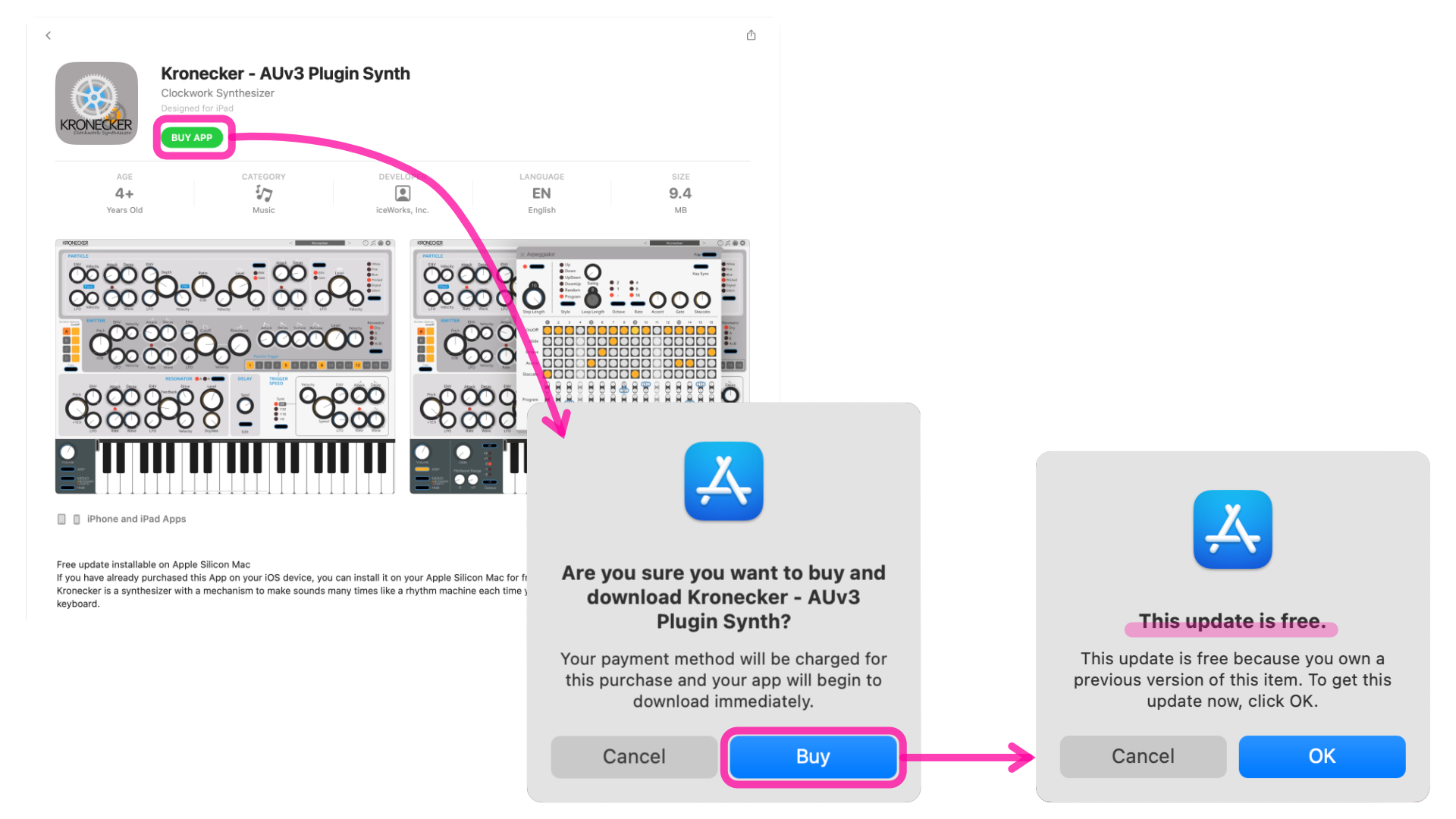
If you have further questions or concerns, I encourage you to contact Apple Support. https://support.apple.com/apps

You can choose from the following routings to connect the modules.
F.png)
F+NF.png)
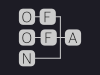
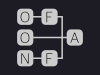
FF.png)
F)F.png)
F+N)F.png)
FF.png)
FF+N.png)
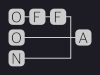
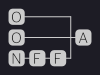
F.png)
F.png)
F+N.png)
F.png)
(F+F).png)
(F+F)+N.png)
(F+F).png)
F+N.png)
F+NF.png)
O: Oscillator, N: Noise Generator, F: Filter, A: Amplifier
























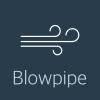



You can see the difference in sound by algorithm in the video at the following link.
VIDEO: Oscillator Algorithms
Due to the details of sound creation being encapsulated within the oscillator algorithm, fine-tuning the sound is more limited than on other iceGear synthesizers, resulting in less sound variation. This design choice emphasizes the simplicity of selecting an oscillator algorithm over the complexity of adjusting multiple knobs to explore a vast array of sound possibilities.







You can see the difference in sound by algorithm in the video at the following link.
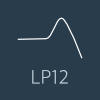
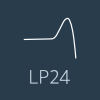




Compatible with Mac(Apple Silicon), iPad and iPhone.
![]()
This product can be installed and used on multiple devices, including Mac, iPad, and iPhone, with a single purchase, as long as the same Apple ID is used for each device via the App Store. There is no limit to the number of devices on which the product can be installed.


Lagrange can be installed on Macs with Apple silicon, but not on Macs with Intel CPUs. You can plug in host apps that support AUv3, such as Logic Pro, Garage Band, and Ableton Live.
![]()
This product supports only AUv3 plug-in format. You can use this AUv3 Plug-In in a host application that supports AUv3. Other plug-in formats are not supported.

You can easily create your own pattern.
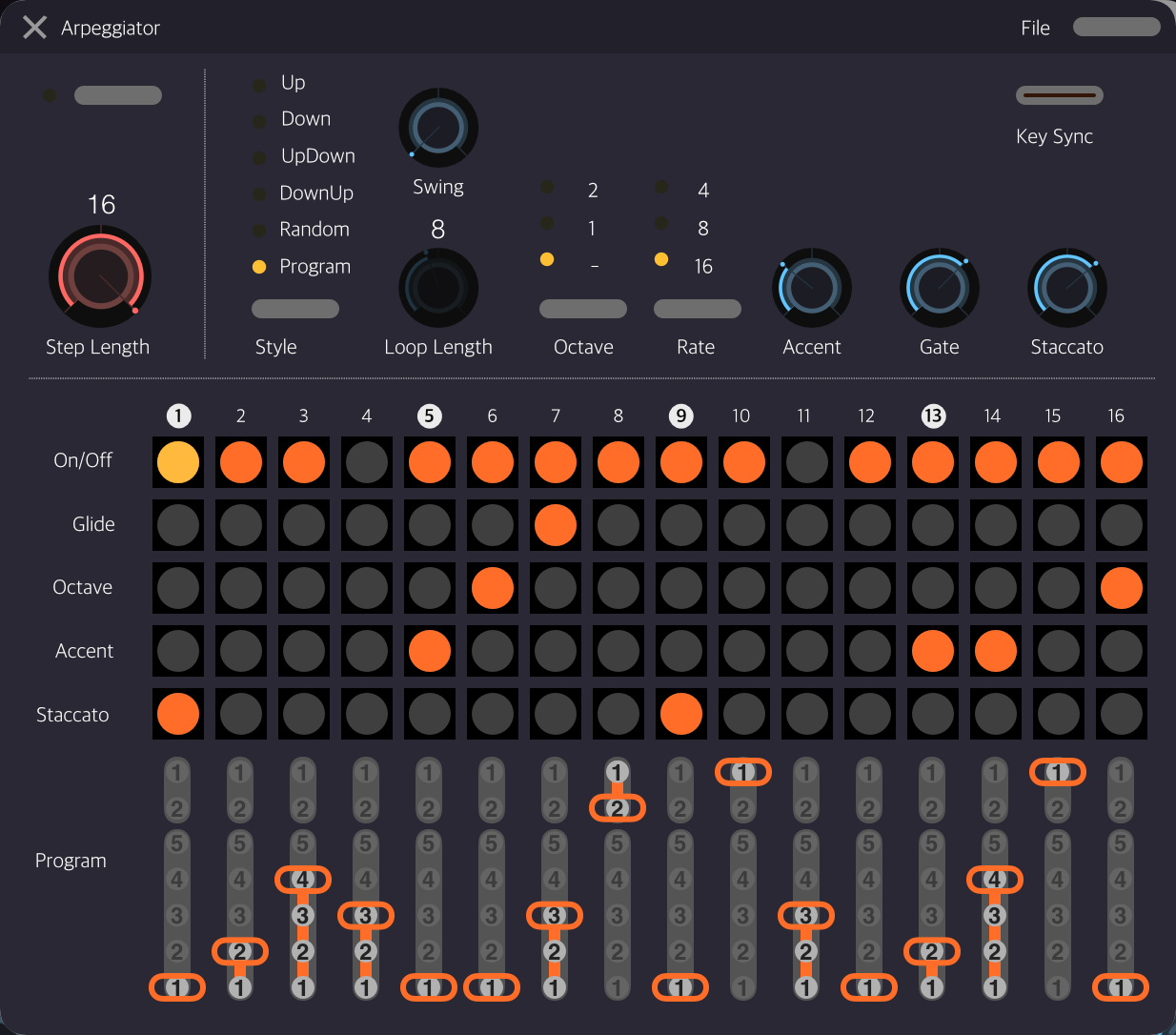
You can adjust the pitch of the entire instrument.
You can change the equal temperament tuning scale to a different tuning.
You can share your presets with other users. You can add presets created by other users to your preset library using the iOS Share Extension feature.

