
Kajita is an AUv3-compatible spatial effect that combines a 2-stage multi-tap stereo delay and reverb. It allows for the creation of very complex and detailed spatial effects.
If you have already purchased this App on your iOS device, you can download it to your Apple Silicon Mac for free as long as you use the same Apple ID as your iOS device.
The App Store may not show that the app has been purchased on a different device than the device on which the app was purchased. (For example, when you purchase an app on an iPad and then install it on a Mac.)
However, as long as you are using the same Apple ID, you should be able to install it for free for the second and subsequent installations, even if it is on another device.
If you continue with the purchase process, the App Store should eventually confirm that you have made the purchase and you should be able to download the app for free, even if it appears as if it has not been purchased.
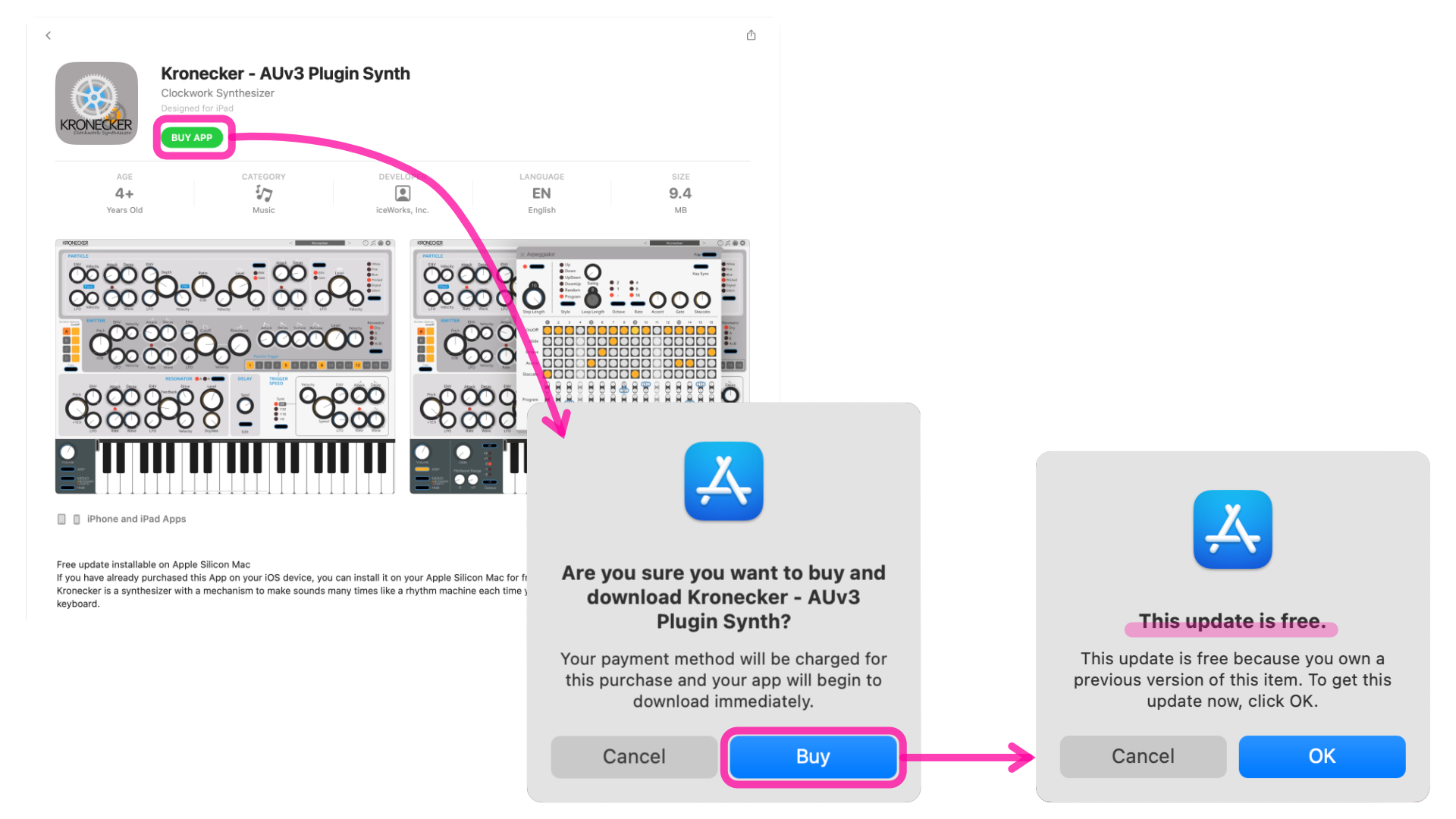
If you have further questions or concerns, I encourage you to contact Apple Support. https://support.apple.com/apps
Kajita combines two-stage multi-tap stereo delay with reverb, allowing you to create very complex spatial effects.
When displayed in a large screen layout, the main parameters of each tap are displayed at the bottom of the screen. Detailed parameters are displayed by tapping the button at the top of the screen.
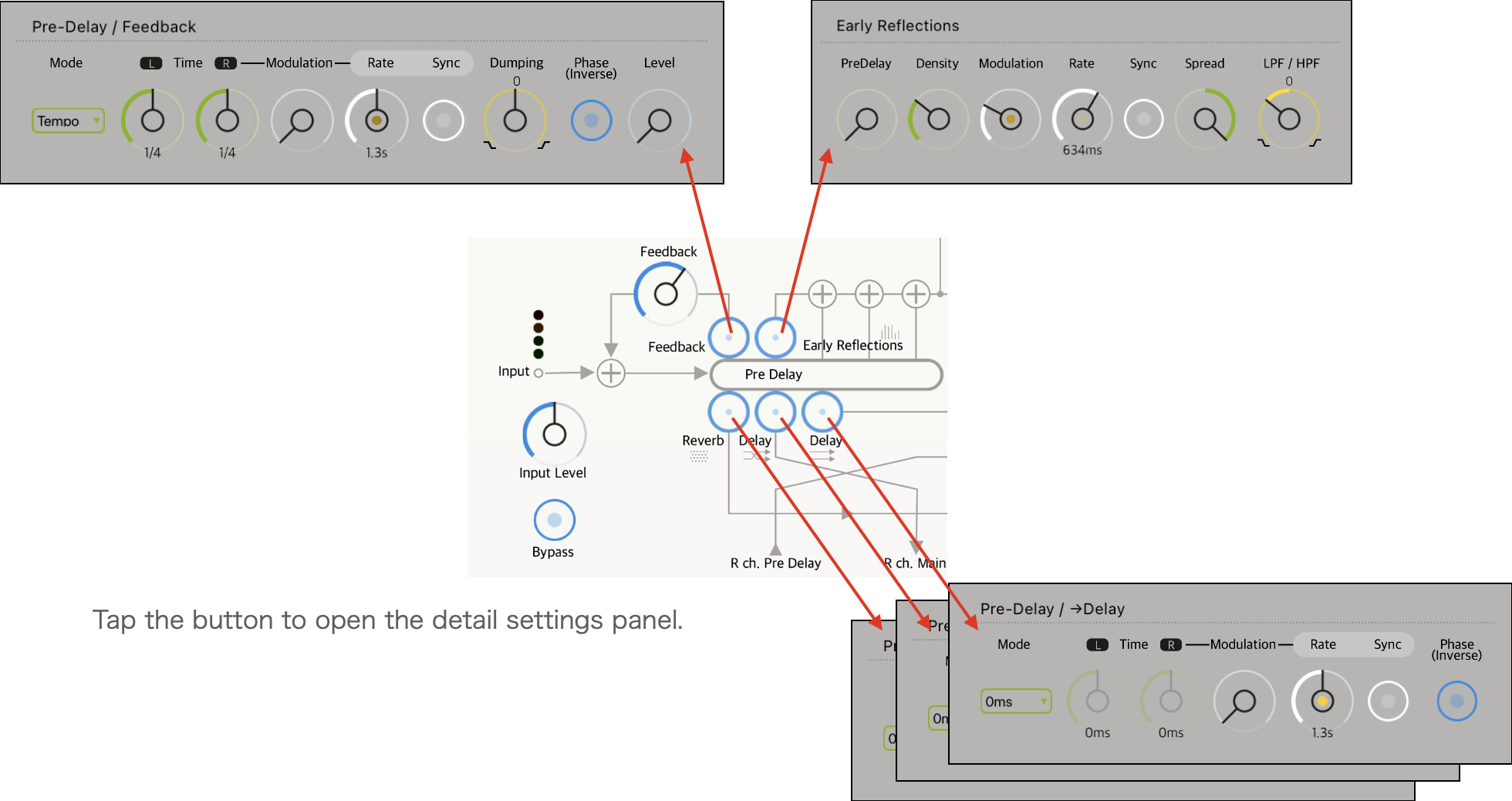
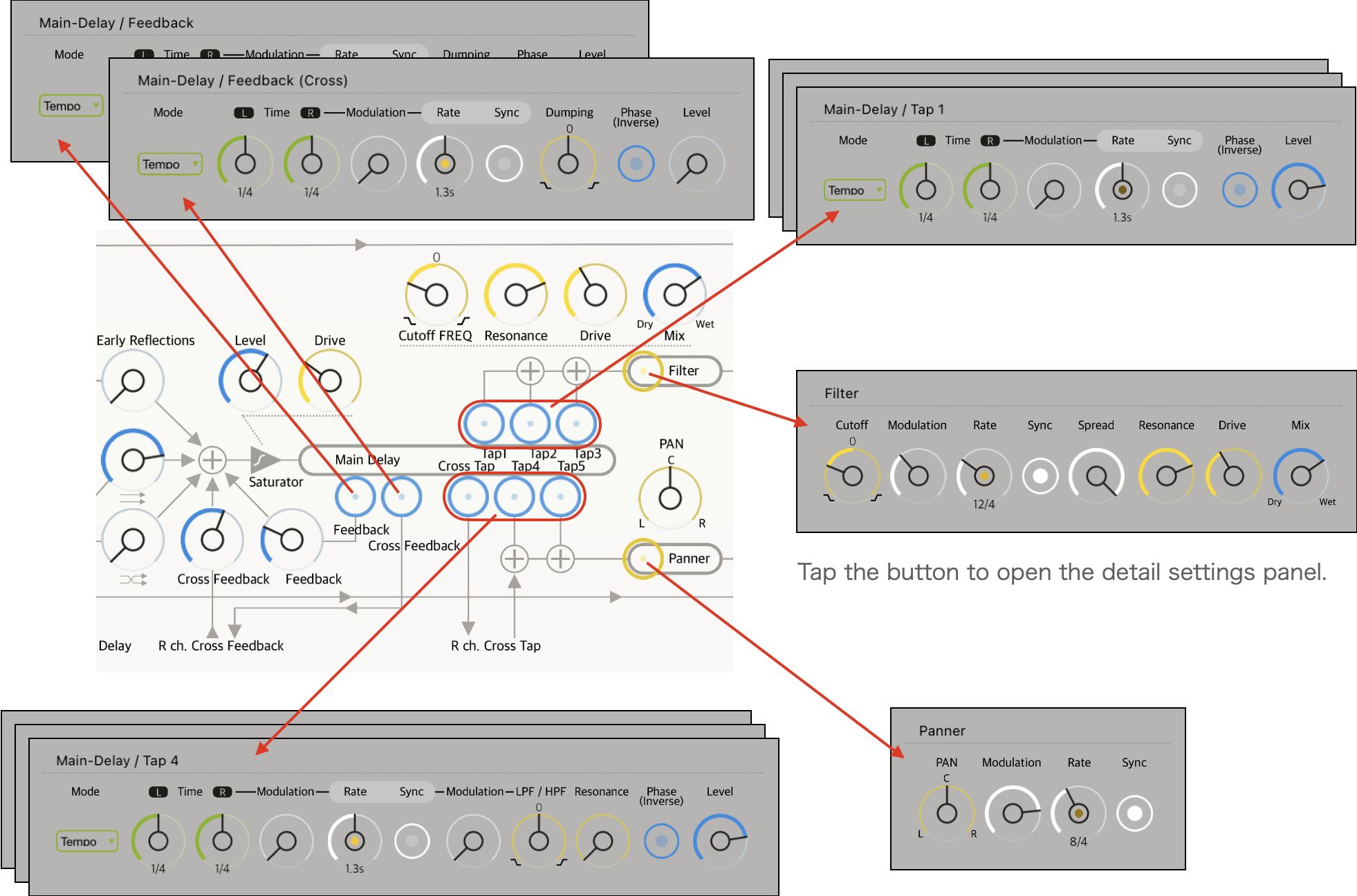
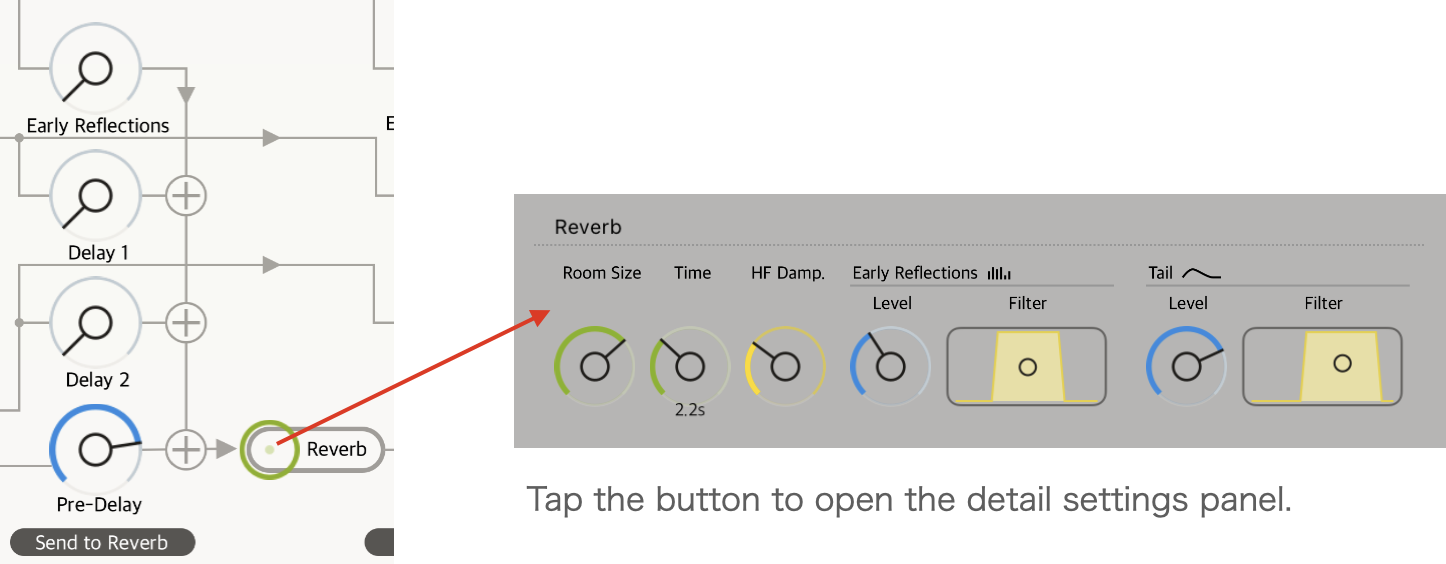
![]()
Compatible with Mac(Apple Silicon), iPad and iPhone.


Kajita can be installed on Macs with Apple silicon, but not on Macs with Intel CPUs. You can plug in host apps that support AUv3, such as Logic Pro, Garage Band, and Ableton Live.
![]()
This product supports only AUv3 plug-in format. You can use this AUv3 Plug-In in a host application that supports AUv3. Other plug-in formats are not supported.
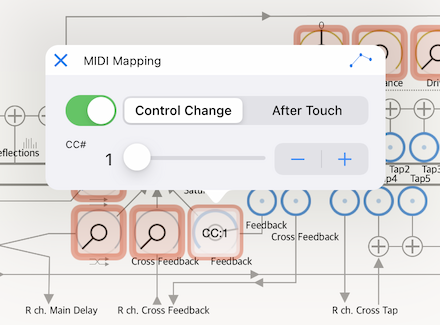
You can share your presets with other users. You can add presets created by other users to your preset library using the iOS Share Extension feature.